
🗒️ mdBook Journal
Workflow tool that allows you to generate templated documentation, notes, measurements… or really anything. At it’s core is the concept of a journal “topic”. You specify what core data is tracked for each topic and then get to work!
NOTE: Plugin project for the mdBook documentation system. It’s
not very complex; however, you will need to understand how it works in
order to take advantage of some of the functionality of this tool.
🔩 Demo Example
Let’s say that you want to document every major architectural decision
your team makes.
From your book.toml you can define such a topic:
# Example "book.toml" that demonstrates how to setup
# setup a simple Architectural Decision Record
#
[book]
authors = ["Crazy Dev"]
language = "en"
multilingual = false
src = "src"
title = "roflcopterz"
# You'll need `mdbook-journal` in your path
# make sure the following command works:
#
# `mdbook-journal -V`
#
[preprocessor.journal]
command = "mdbook-journal"
# Setting Up A Journal Topic
#
# This is how you would create a topic of "ADR".
#
# The key immediately after `topics` is the name
# of the topic. --------------+
# |
[preprocessor.journal.topics.ADR]
# The `path_mapping` drives the strategy for generating
# the path location of each entry. It supports a mixture
# of handlebars for any topic data and also is formatted
# against the `CREATED_AT` time.
#
# In this example the directory structure will be the
# year of the title as the root directory, followed by
# a directory for the category, and then lastly the title
# as the filename. It should be pointed out that a `.md`
# extension is automatically appended to the path.
#
# Date Interpolation Docs:
# <https://docs.rs/chrono/latest/chrono/format/strftime/index.html>
#
# default = "%Y/%B/%d-%H-%M-%S-{{kebabCase title}}"
#
path_mapping = "%Y/{{kebabCase category}}/{{kebabCase title}}"
# Entry Template
#
# String template value that is used when generating
# a new "Entry" for this topic. This template is
# interpolated with the data provided from the required
# variables.
#
# default = ""
#
template = """
## Category: **{{category}}**
## ADR: **{{titleCase title}}**
### Problem Statement
What are we solving for?
"""
# Leaf Template
#
# String template value that is used when generating
# index pages for leaf directory nodes. Leafs are
# any directory that only contain `entries` and not
# additional directories.
#
# You have available `entries`; which is a collection
# of each entry in the leaf as well as `path`; which
# is the virtual directory of the leaf itself.
#
leaf_template = """
# {{path}}
{{#each entries}}
- [{{this.meta.title}}](/{{this.virtual_path}})
{{/each}}
"""
# This is how you specify a topic's meta data.
#
# Each key maps to the front-matter which is pinned
# to all journal entries. Currently `title` is
# required to generate file names. Feel free to add
# as many more fields that you want.
#
# Field Options
#
# - required = false
#
# If a field is required this means it's creation
# and updates must have a valid representation of
# the data. Presently that just means it cannot
# be empty.
#
# - default = ""
#
# Value to provide if the field has failed the
# validation phase. It should be noted that a
# default is also provided even if the field is
# not required. ** This is likely to change **
#
# This is the topic name ---+
# |
[preprocessor.journal.topics.ADR.variables]
title = { required = true }
category = { required = true }
priority = { required = true, default = "low" }
In this example the topic name is ADR and has three
defined data points of title, category, and priority.
This ensures that each record created will collect
those three following data points.
Once a topic is setup an “entry” can be created for it. Here is an example command to create a decision record:
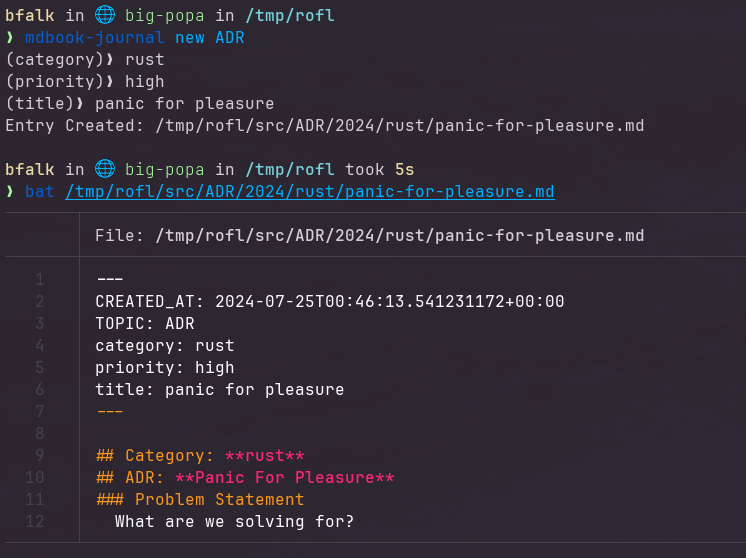
markdown-journal new ADR
This will produce a prompt that collects these data points:
(category)❯ rust
(priority)❯ high
(title)❯ panic for pleasure
Assuming the above was entered it will produce the following file in your project:
src/ADR/2024/rust/panic-for-pleasure.md
---
CREATED_AT: 2024-07-25T00:46:13.541231172+00:00
TOPIC: ADR
category: rust
priority: high
title: panic for pleasure
---
## Category: **rust**
## ADR: **Panic For Pleasure**
### Problem Statement
What are we solving for?
This top part of a markdown spec called front matter. It
allows for assigning specific data and is at the forefront
of how the journal operates. All entries added this way
are automatically included in the generated HTML documents
without needing to include them in the SUMMARY.md file.
⚙️ Install Locally
Currently to install you’ll need to clone this repo and install with cargo:
git clone https://github.com/benfalk/mdbook-journal.git
cargo install --path mdbook-journal
Verify that it’s installed correctly:
mdbook-journal -V
mdbook-journal 0.2.0